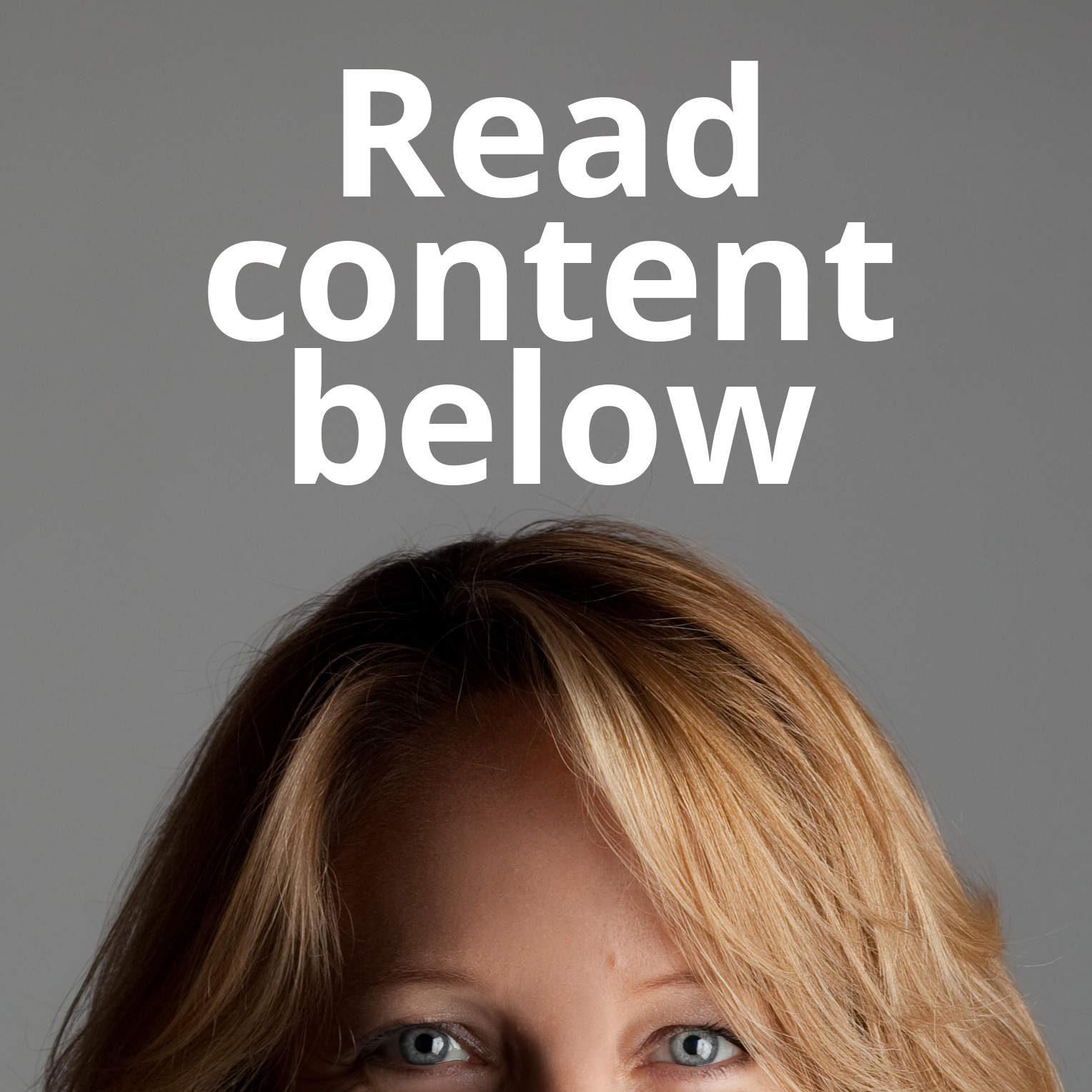I have an idea for a tech blog! How about I not make you read for 5 minutes about what you you’re trying to do, and just get right to the nitty gritty?
THE NITTY: (The Link)
Copy and paste this into your HTML or Text editor where you want the link to be on the page:
<a href=”#TYPE_YOUR_TARGET_NAME_HERE”>Click here to see the content below.</a>
THE GRITTY: (The Target)
Copy and paste this at your link destination (called an anchor, or target):
<a id=”TYPE_YOUR_TARGET_NAME_HERE”>This is the content I want to link to.</a>
Or, if you want to jump to a spot on the page with no text:
<a id=”TYPE_YOUR_TARGET_NAME_HERE”> </a>
Change the target name and the wording to whatever is appropriate!
Example:
Click here to read about this photo.

This uncharacteristically beautiful photo of Angela Angelovic was taken in 2012 by the exceptionally talented Ryan Manthey of Pure 7 Studios.
I used it as my business photo for as long as I could get away with it. But I never wanted to be one of those people where you see their business photo, then you meet them in person and think, “Oh my gosh, is she using a photo from fifteen years ago?”
I kind of think there should be a law against having a profile photo taken over 2 years ago. Otherwise, it’s false advertising. What do you think?